If you have a non-English version of Excel, you might have to use function names in your local language when you write formulas, e.g. RECHERCHEV instead of VLOOKUP in the French version, or SVERWEIS in the German version.
If you want an overview of the 140 most common functions in your language, you can go to this page or the bottom of this page and choose your language in the list.
But if you find yourself googling Excel translations all the time, you might want to install Microsoft’s Functions Translator add-in instead. It’s free, and it only takes a few seconds to install. This is how you do it:
Go to Insert > Get Add-ins to open the add-in dialog. Choose Productivity under Category, find the Functions Translator add-in and click on the Add button.
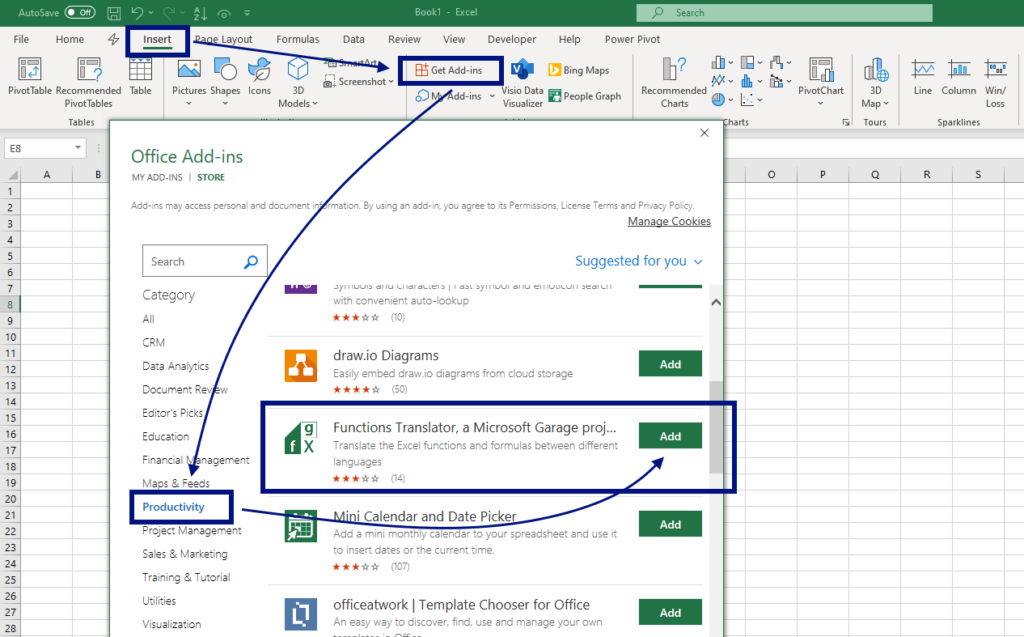
Now you will find the Functions Translator on the Home tab to the right.
Use it to look up a functions name in a list (Reference):
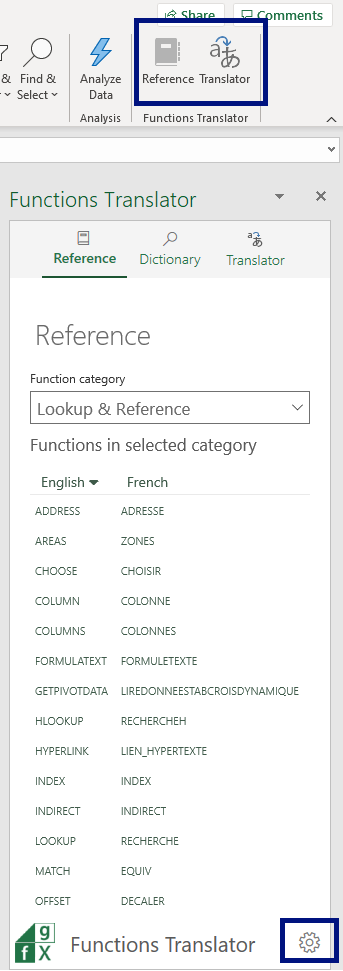
Or use the Translator feature to translate a whole formula:
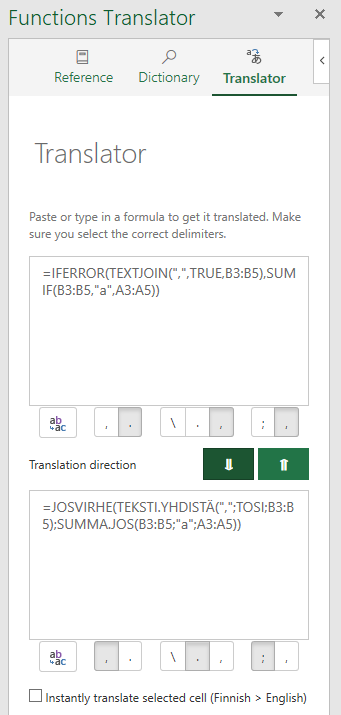
Here are the 140 most common functions in 18 different language versions:
- Excel Functions in Catalan
- Excel Functions in Czech
- Excel Functions in Danish
- Excel Functions in Dutch
- Excel Functions in Finnish
- Excel Functions in French
- Excel Functions in Galician
- Excel Functions in German
- Excel Functions in Hungarian
- Excel Functions in Italian
- Excel Functions in Norwegian
- Excel Functions in Polish
- Excel Functions in Portuguese (Brazilian)
- Excel Functions in Portuguese (European)
- Excel Functions in Russian
- Excel Functions in Spanish
- Excel Functions in Swedish
- Excel Functions in Turkish