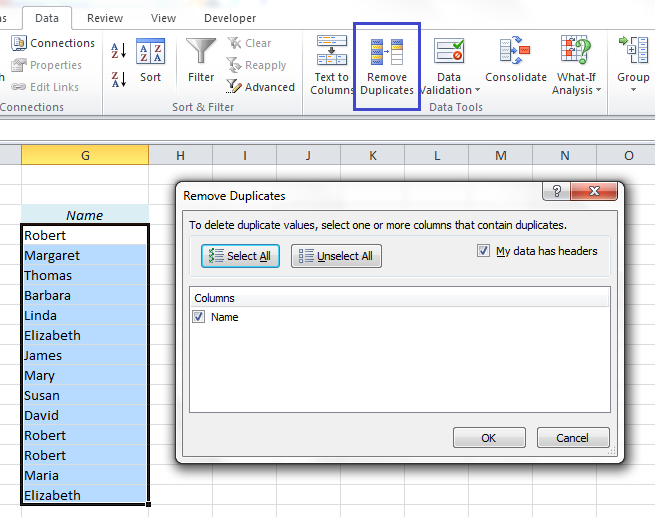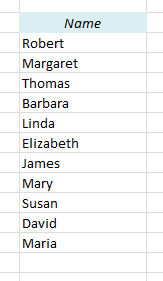Everybody knows that you can do amazing things with Excel, but who would imagine a function like BAHTTEXT? According to Microsoft, this function “Converts a number to Thai text and adds a suffix of Baht.” There are no functions that convert numbers to text in any other language, so why Microsoft chose to develop this function remains a mystery. I’m guessing that one of the developers did it to impress someone who speaks Thai…
Sadly, I don’t speak a word of Thai, so in order to determine whether or not the BAHTTEXT function is good enough to impress anyone, I checked the results in Google Translate. This is what I got:
READ MORE