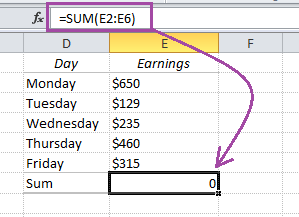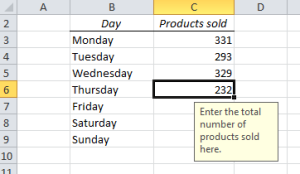Is it possible to create a search box in Excel, without using VBA?
Yes, and it’s easy!
We will use Conditional Formatting to highlight the fields that match the search string. For example, if you look at the table below, we want to highlight row 8, 11, 15 and 25 if we search for “RG”, because “RG” is part of the product name in those rows.
READ MORE