This is a standard shortcut that works in most Windows applications, including all MS Office applications and all web browsers:
Hold down the Ctrl key and use the scroll wheel of your mouse to zoom in and out.
Of course, you can also use the zoom bar on the right bottom of the page, but when you know this shortcut you will probably never do that again!
More shortcuts in Excel:
Are you using a non-English version of Excel? Click here for translations of the 100 most common functions.
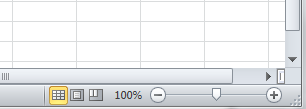
That is really handy, thanks. I knew about the zoom function in the bottom right, but hotkeys are way faster. I would just add one thing: in the upper right there is a button that resets the zoom to 100%, which is also quite handy. Or maybe its just my OCD 😛 I found that info on a guide for excel zoom btw, if you wanna take a look. But thanks again for the hotkey, that one was new to me.