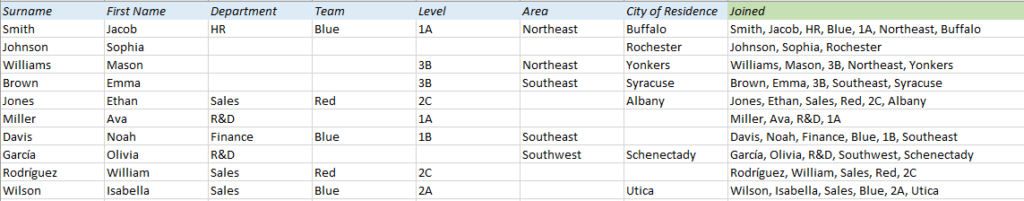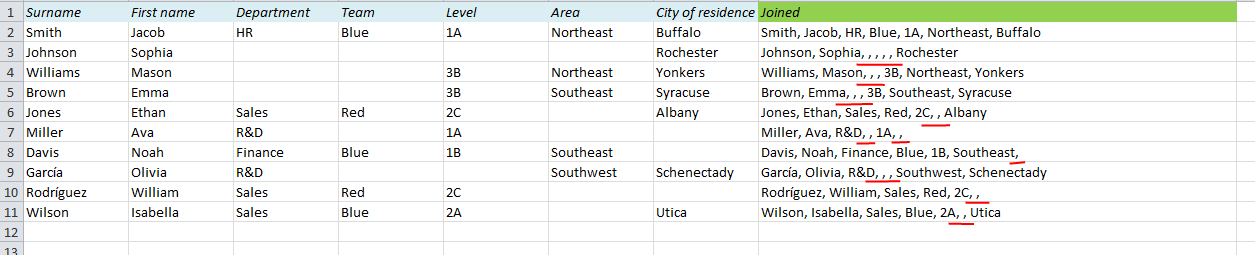I wrote an article a few years ago about how you can join data from different columns, and add a comma between each part. It was quite tricky, especially if we had some empty cells, so we ended up with a long formula with SUBSTITUTE, TRIM and CONCATENATE.
If you have Excel 2019 or Office 365, there is an easier way: The TEXTJOIN function.
Here’s the same dataset that I used in the previous article, and the result we want in the column to the right: