We all know how to scroll one screen down in Word, Excel or almost any other application: Simply press the Page Down key. But in Excel we often want to scroll sideways too, and here’s how to do it:
Scroll one screen to the right: Alt + Page Down
Scroll one screen to the left: Alt + Page Up
More shortcuts in Excel:
Are you using a non-English version of Excel? Click here for translations of the 140 most common functions in 17 different languages:
Catalan
Czech
Danish
Dutch
Finnish
French
Galician
German
Hungarian
Italian
Norwegian
Polish
Portuguese (Brazilian)
Portuguese (European)
Russian
Spanish
Swedish
Turkish
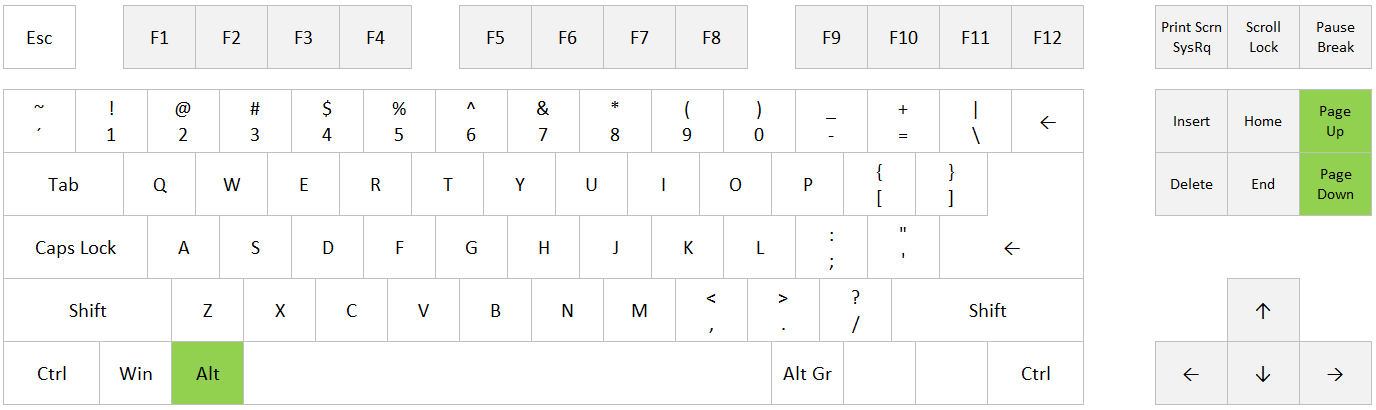
Just what I was looking for. Thanks!