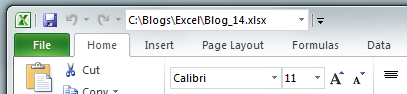Luckily, we don’t use the roman numerals much today, so this post is just for fun! Converting an Arabic number (normal number) into a Roman numeral is one of the easiest things you can do in Excel, but converting back from Roman to Arabic is equally difficult. Let’s have a look:
Convert to Roman numerals
If you want to convert a normal number into a classic Roman numeral, there is a built-in function in Excel: ROMAN