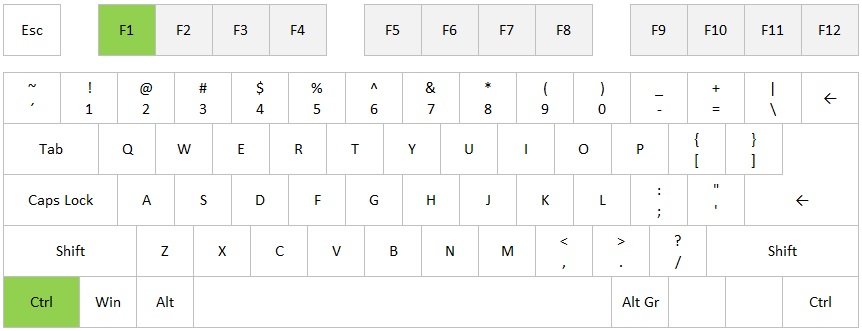The ribbon in Excel, which was introduced in Excel 2007, is a major improvement from the old menus. But it takes up a lot of space, so sometimes you want to hide it. There are several ways to do it, but all you have to learn is the shortcut:
Hide ribbon: Ctrl + F1
Show ribbon: Ctrl + F1
This also works in Word, Powerpoint and Outlook 2007 and later
Are you using a non-English version of Excel? Click here for translations of the 100 most common functions.