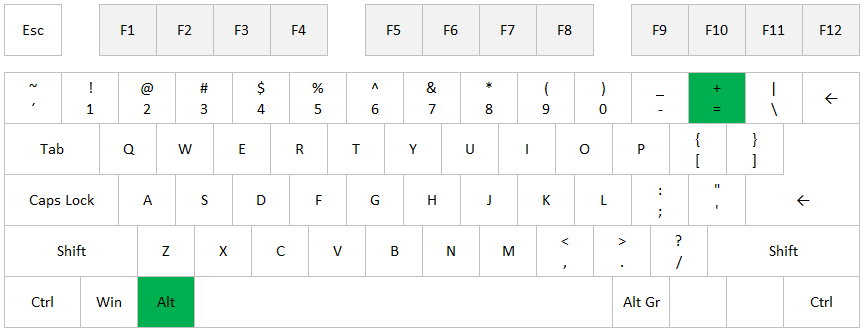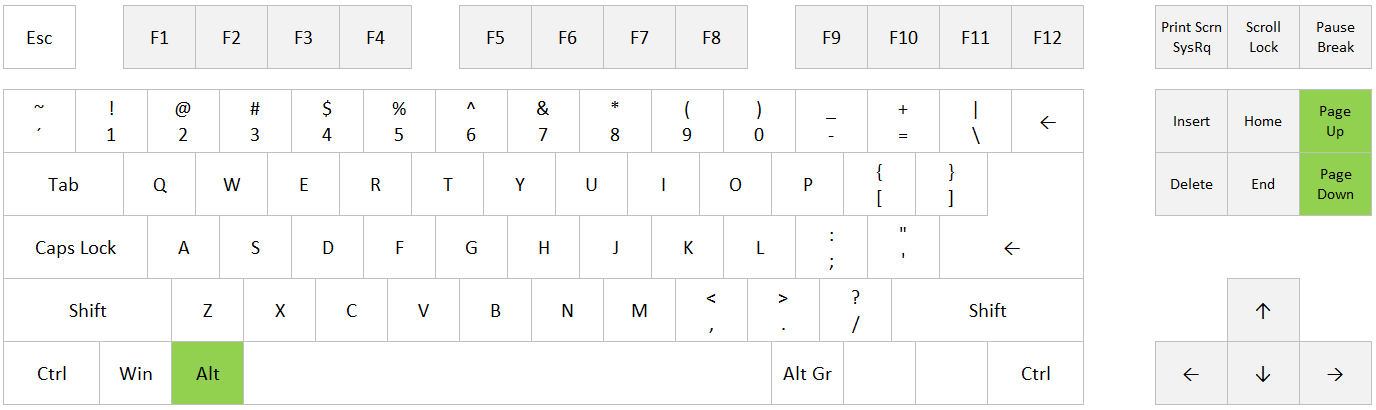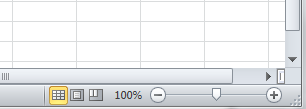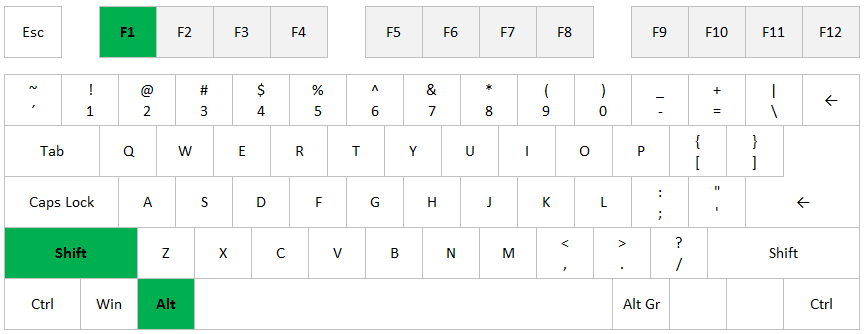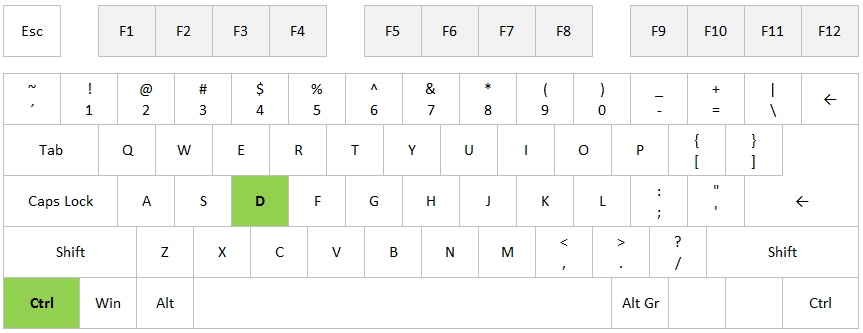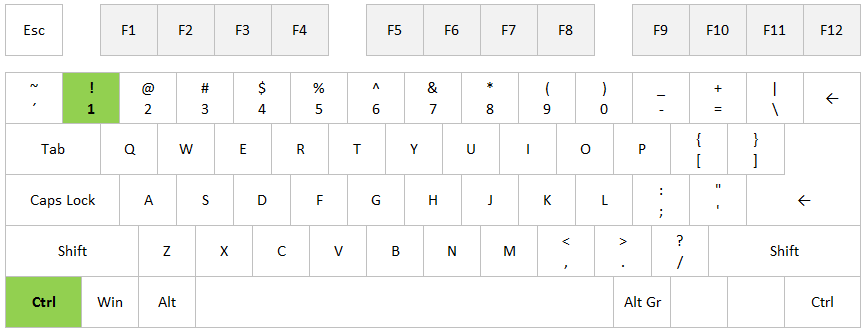Instead of typing a SUM formula, an easier way to go is to use the shortcut Alt + Equal sign (=)
But did you know that you can use this shortcut for a whole table?
If you have a table like the one below, select all the values plus one extra row and one extra column:
READ MORE