It’s easy to forget to refresh your Pivot Tables when you add new source data. Here’s an effective solution to that problem: Add a Refresh button in your Excel report!
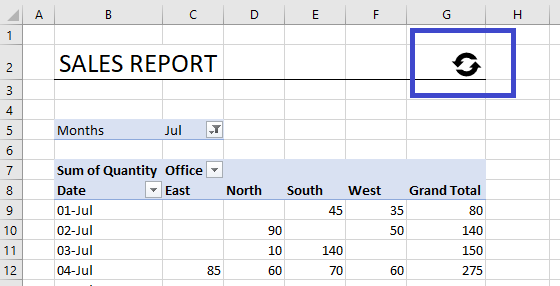
This is very easy, and only takes a minute:
It’s easy to forget to refresh your Pivot Tables when you add new source data. Here’s an effective solution to that problem: Add a Refresh button in your Excel report!
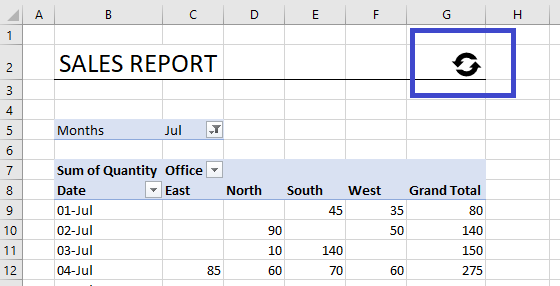
This is very easy, and only takes a minute: