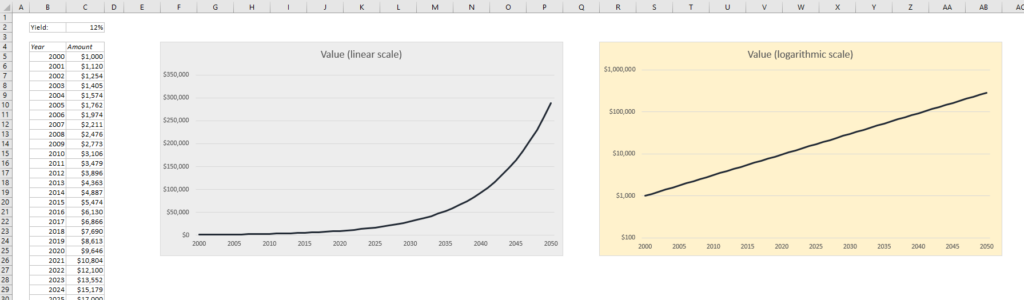Do you want to calculate how much your current savings might be worth in 10 years or in 30 years? It’s an easy calculation that doesn’t require any specific function in Excel. Some simple multiplication, addition and exponentiation is all you need.
Still, the answer you will most likely get if you search for “compound interest in Excel” on Google is the FV function. The FV function is difficult to use, and it actually calculates compound interest based on a monthly rate rather than a yearly rate, which gives a slightly different result.
READ MORE