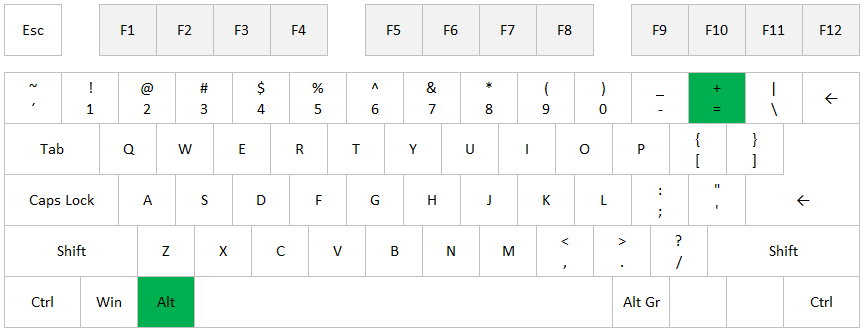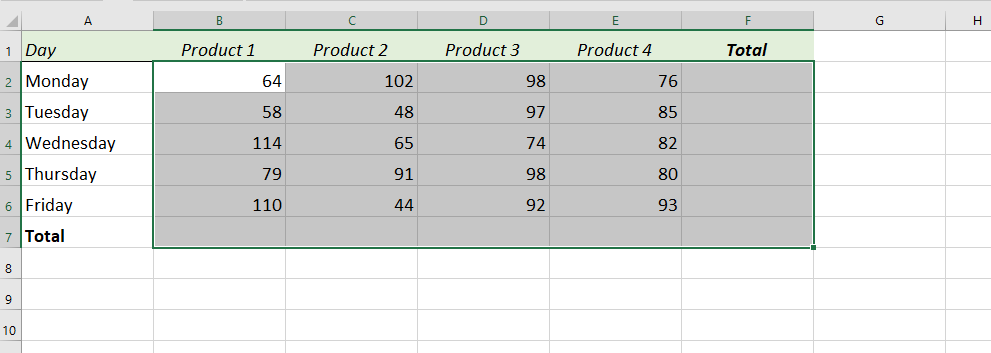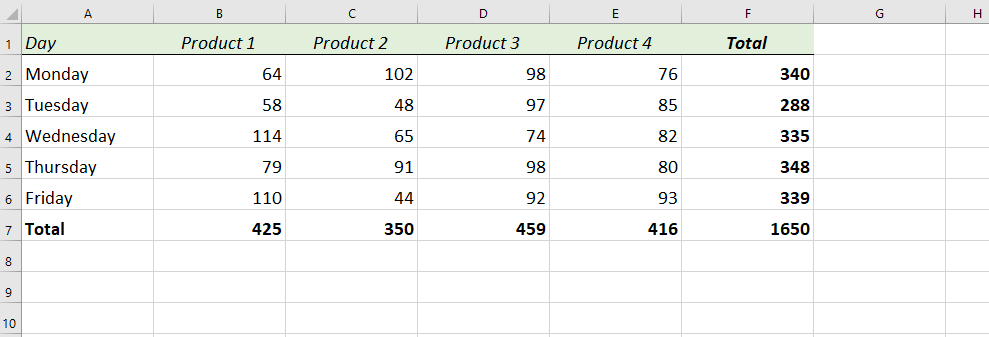Instead of typing a SUM formula, an easier way to go is to use the shortcut Alt + Equal sign (=)
But did you know that you can use this shortcut for a whole table?
If you have a table like the one below, select all the values plus one extra row and one extra column:
And use the shortcut:
Alt + Equal sign (=)
Instantly, Excel inserts all the formulas and calculates the sums:
More easy tricks in Excel:
The easiest way to reduce file size in Excel: Excel Binary Workbook
How to find cells that contain a formula in Excel
How to Copy Format in Excel
Hide Future Dates in Excel with Conditional Formatting
Are you using a non-English version of Excel? Click here for translations of the 140 most common functions in 17 different languages:
Catalan
Czech
Danish
Dutch
Finnish
French
Galician
German
Hungarian
Italian
Norwegian
Polish
Portuguese (Brazilian)
Portuguese (European)
Russian
Spanish
Swedish
Turkish