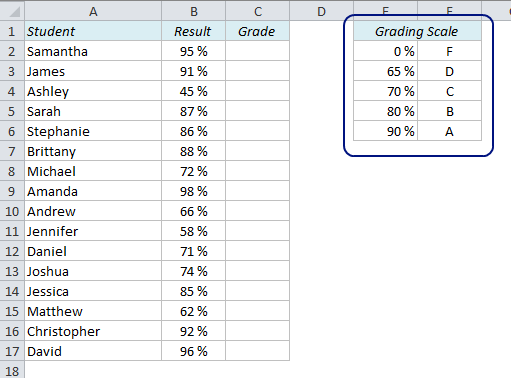Benford’s Law describes the phenomenon that in a large dataset, the leading digit of each number does not occur with the intuitively expected probability of 1:9 (11.1%), but rather with a much larger probability for the smaller numbers. For more details on Benfords’s Law, you can read the Wikipedia Article about it, but keep on reading here if you want to learn how to use Excel to check if a dataset is consistent with it. It’s very easy!
For this example I have used population data for all the counties of the United States from census.gov:
READ MORE