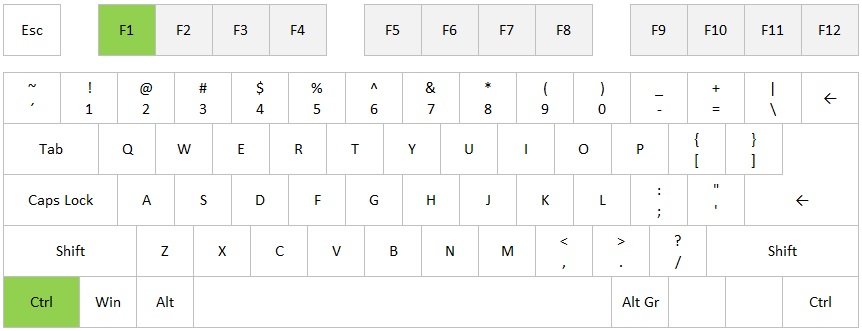If you work with Excel all the time, you are probably pretty tired of switching between the tabs using the mouse. To make your life easier, learn this Excel keyboard shortcut:
- Ctrl + PageUp
- Ctrl + PageDown
Are you using a non-English version of Excel? Click here for translations of the 100 most common functions.