If you have a report in Excel with multiple identical sheets, for example one sheet per month, that you want to add together in a separate sheet, there are a few different ways to do it.
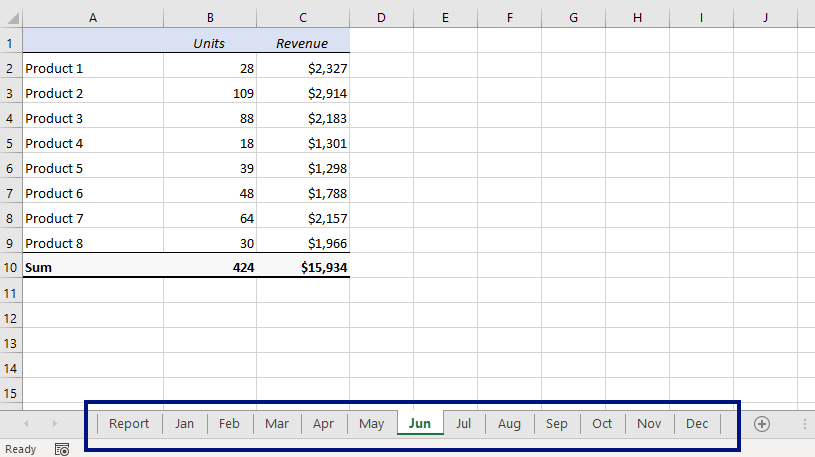
The most common way is to simply type an equal sign, click on B2 in the ‘Jan’ sheet, type a plus sign, click on B2 in the ‘Feb’ sheet, and so on. Then copy down and across. This takes a long time, and it’s easy to make mistakes when you write formulas like that.
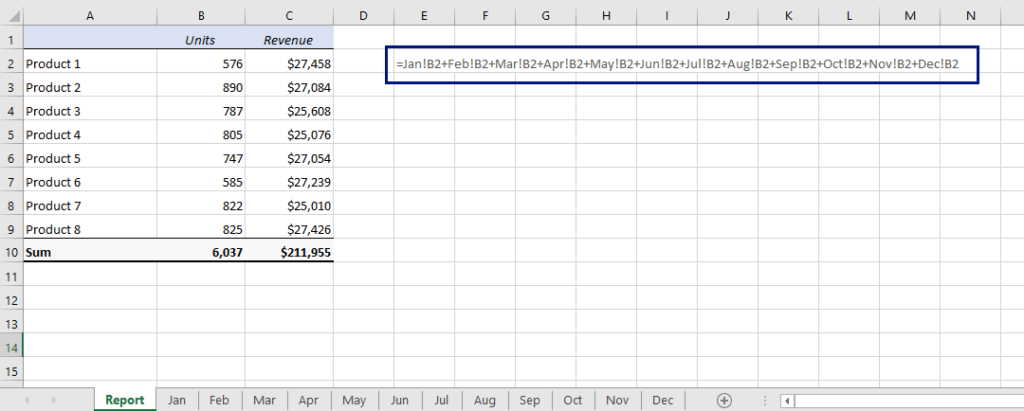
A better way to do it is to use this formula:
READ MORE